在系統中安裝 Intel® 盒裝處理器的使用者指南
內容類型: 安裝與設定 | 文章 ID: 000058166 | 最近查看日期: 2025 年 02 月 12 日
以下說明顯示如何安裝 Intel® 盒裝處理器。它們適用於所有 Intel® 處理器插槽。
此處理器旨在專業安裝。採取適當的靜電放電 (ESD) 預防措施,例如使用適當的接地帶、手套和 ESD 墊。
請按照下列說明安裝 Intel® 盒裝處理器。
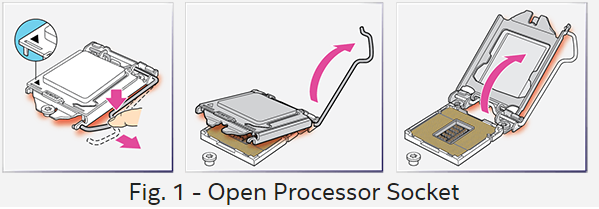
您會在處理器的一角看到箭頭。 將此 箭頭與插槽上的箭頭對齊,然後將處理器輕輕放在插槽上 (圖 2)。
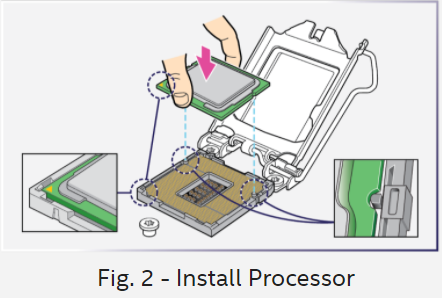
輕輕就位處理器后,您可以 放下 固定桿並將其推回原位。降低槓桿可能需要一些力(圖 3)。
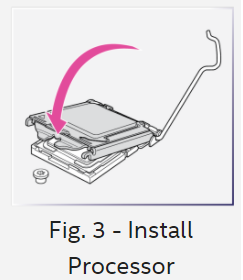
觀看 此影片,瞭解如何在系統中安裝 Intel® 盒裝處理器。
This is a modal window.
Beginning of dialog window. Escape will cancel and close the window.
End of dialog window.
This is a modal window. This modal can be closed by pressing the Escape key or activating the close button.
This is a modal window. This modal can be closed by pressing the Escape key or activating the close button.