Three options for installing the Management Engine Driver to resolve an error on the PCI Simple Communications Controller. Microsoft Device Manager is showing a yellow bang (exclamation mark) next to "PCI Simple Communications Controller". This is seen most often after re-installing your Operating System. Yellow bang (exclamation mark) on the PCI Simple Communications Controller is caused by a missing or corrupted Management Engine driver. Example of what this looks like in Device Manager: Go through the options below to resolve the issue, ensure computer has an Internet connection. If none of these options resolve the issue, contact your computer's manufacturer for the necessary driver designed for your hardware. Identify Devices with Errors in Device Manager for the Intel® NUCError on PCI Simple Communications Controller in Device Manager on Intel® NUC
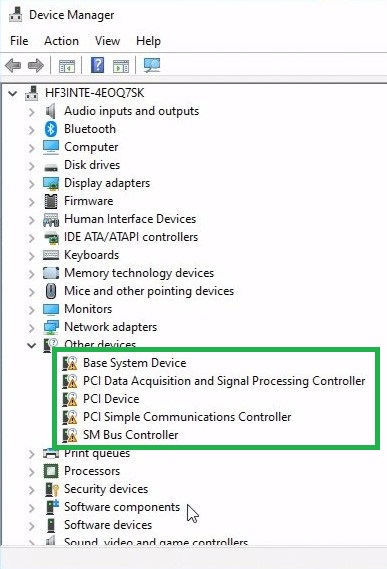
Option 1:
Option 2:
Option 3:
Note
Related articles
Related Products
This article applies to 54 products
安裝管理引擎驅動程式以解決 PCI 簡單通信控制器上的錯誤的三個選項。
Microsoft 裝置管理員在「PCI 簡單通訊控制器」旁邊顯示黃色驚嘆號(驚嘆號)。重新安裝作業系統後最常出現此問題。
PCI 簡易通訊控制器上的黃色驚嘆號(驚嘆號)是由管理引擎驅動程式遺失或損壞引起的。
在裝置管理員中顯示的示例:
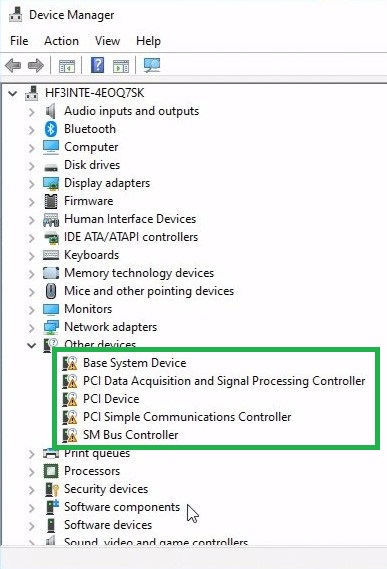
請流覽以下選項以解決此問題, 請確保 電腦已連接到網際網路。
選項 1:
- 按下 Windows 鍵 + x開啟裝置管理員。
- 按一下工具列中的「操作」。
- 按一下「 掃描硬體更改 」(這可能需要幾分鐘時間)。
- 這將強制作業系統安裝作業系統附帶的驅動程式。
選項 2:
選項 3:
- 如果使用 Microsoft Windows 10*/11*(64 位),可以從以下位置 下載 這些驅動程式: Intel® 管理引擎 適用于 Windows® Intel® NUC的消費者驅動程式。
注意 - 在上面的連結中,您還可以搜索 NUC 型號(例如: nuc10i5fn)
- 如果使用 Windows 7* 或 Windows 8*,請到您的 OEM 或購買地點查詢必要的驅動程式。
- 下載後, 解壓縮 套裝軟體並 按兩下 *.exe 檔以安裝驅動程式。
- 重新開機 系統。
- 如果問題仍然存在,請直接從裝置管理員 安裝 驅動程式。
- 按下 Windows 鍵 + x開啟裝置管理員。
- 按右鍵仍顯示黃色驚嘆號的控制器。
- 選擇更新驅動程式。
- 按一下 流覽 電腦上的驅動程式。
- 輸入下載的驅動程式在系統上的位置(確保選擇「包括子資料夾」。
- 按「下一步」。
如果這些選項都無法解決問題,請與電腦製造商聯繫,以獲取為您的硬體設計的必要驅動程式。