Steps to enable combined desktop in IGCC. Looking to use the combined desktop feature in IGCC. If you need further assistance, contact Intel Support.How Do I Enable Combined Desktop in IGCC (Intel Graphics Command Center)?
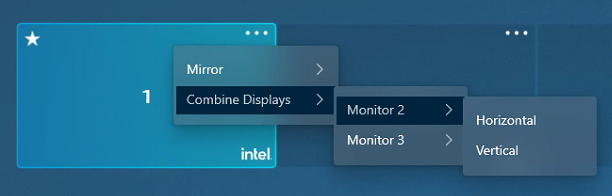
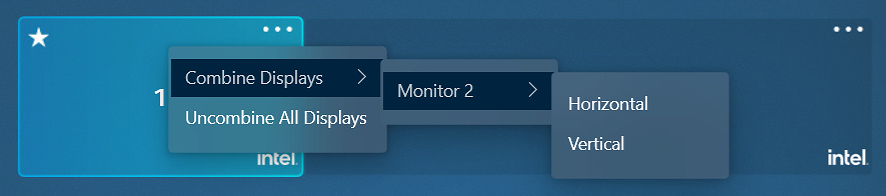
Related Products
This article applies to 126 products
在IGCC中啟用合併桌面的步驟。
希望在IGCC中使用組合的桌面功能。
- 發射 Intel 顯示晶片控制中心.
- 按兩下顯示。
- 在 連接的顯示器 下, 按兩下 顯示器的3個點1。
- 點按「合併顯示器>監視器 2」,然後在「水準」或「垂直」之間進行選擇。
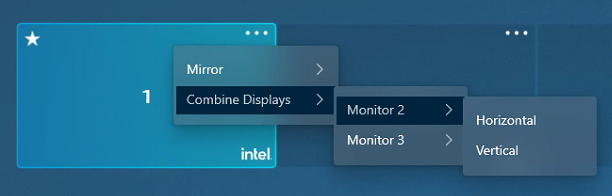
- 如果您有 2 個以上的顯示器,請重複步驟 4。
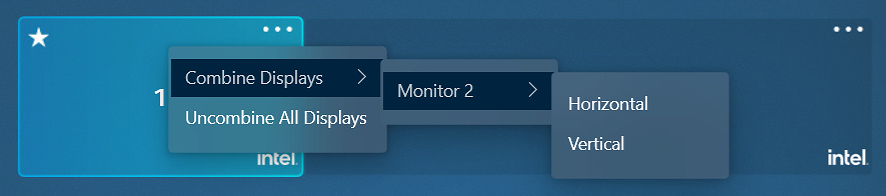
如果您需要進一步的協助, 請聯絡 Intel 支援。