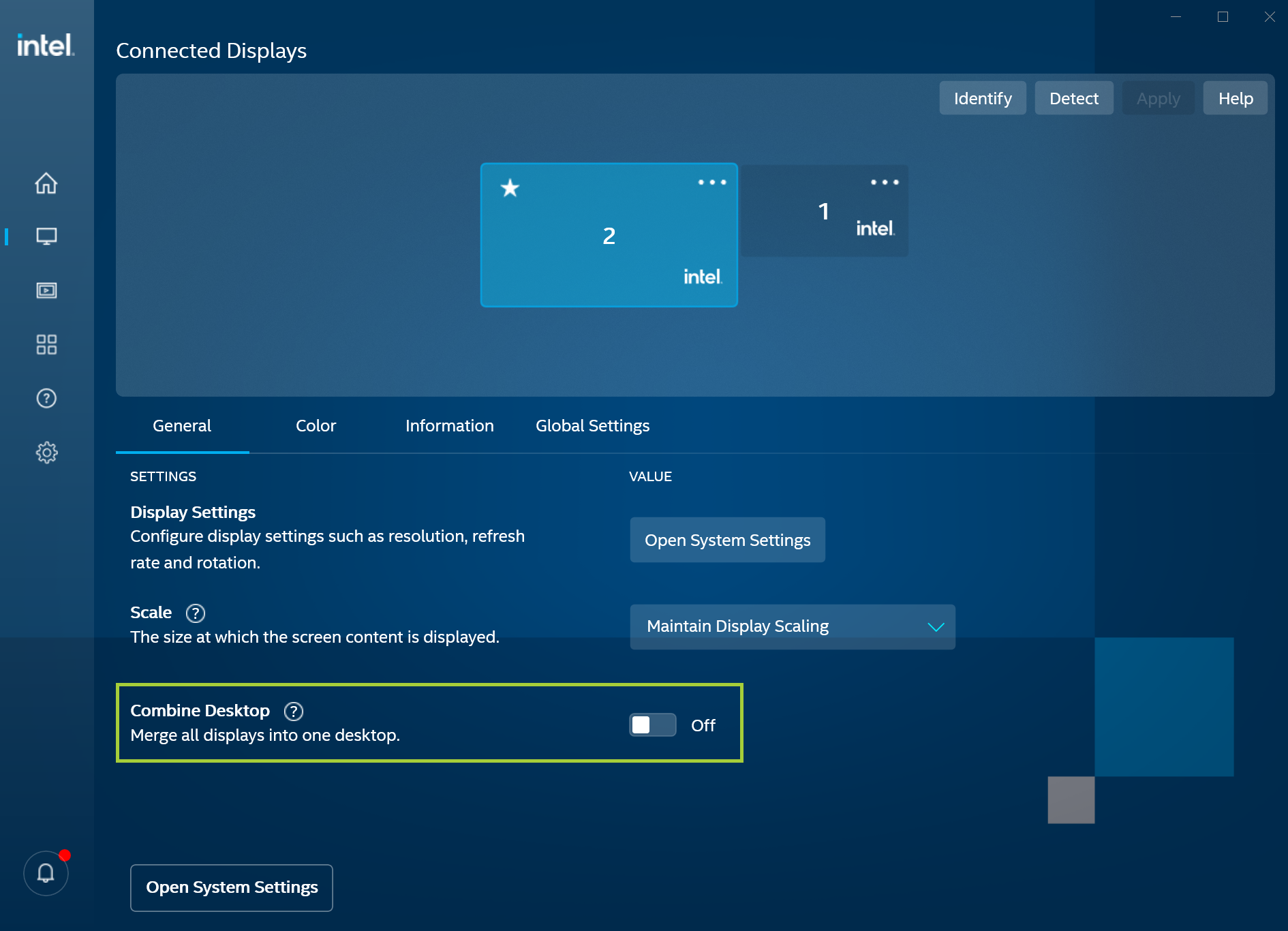System requirements for collage mode. Does my system support collage mode or combined desktop? The following Intel Processors and operating systems support collage mode: To verify your computer has an Intel® Processor, Graphics, and Chipset that supports Collage Display:What Processor and OS Do I Need to Use Collage Mode or Combined Desktop?
Note Combined desktop setting is only available when two or more external displays with the same physical dimensions and native timings are connected. 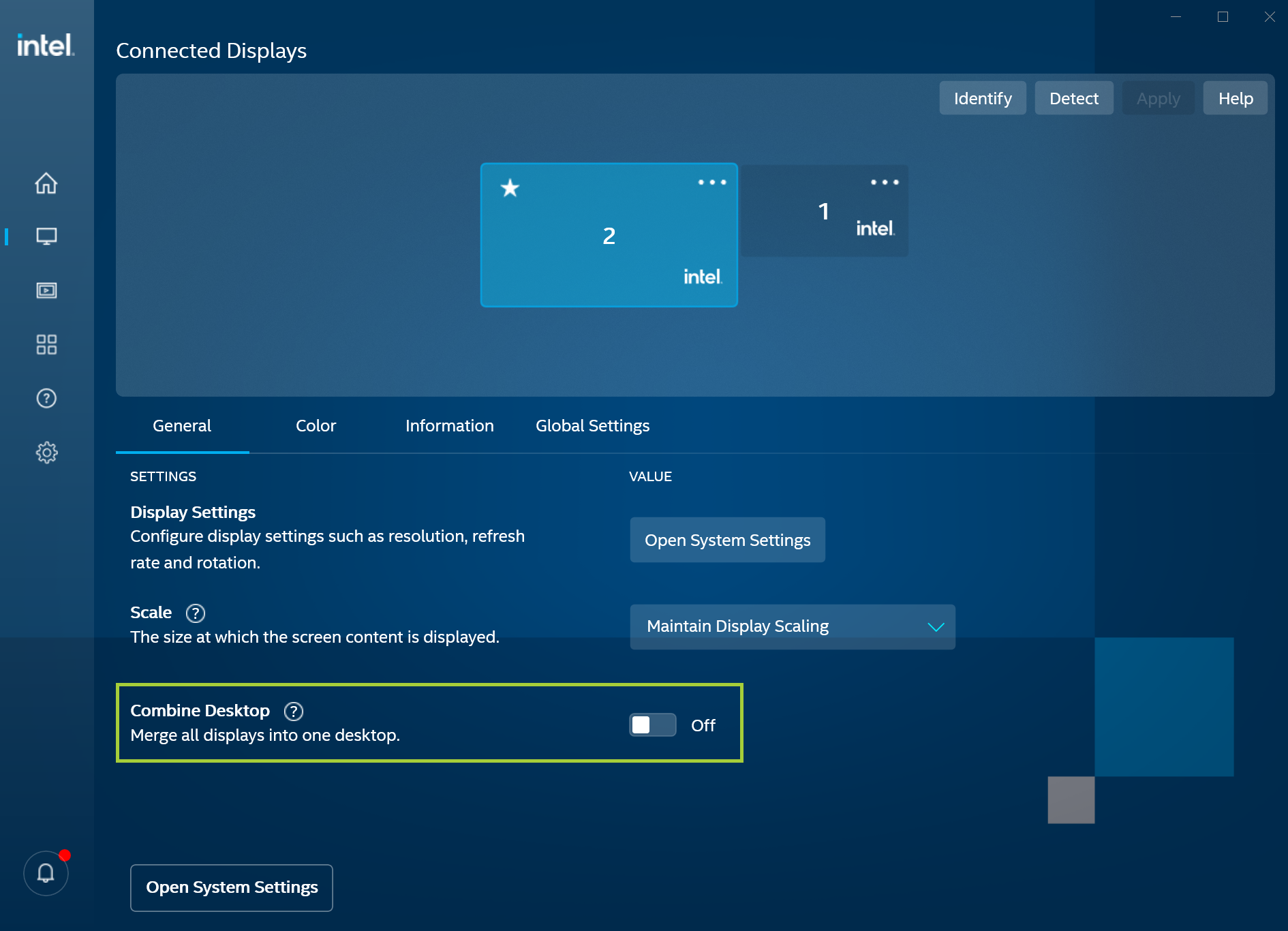
Related articles
Related Products
This article applies to 126 products
拼貼模式的系統要求。
我的系統是否支援拼貼模式或合併桌面?
下列 Intel 處理器與作業系統支援拼貼模式:
- 搭載整合式顯示晶元和更新版本的第 3 代 Intel 處理器
- Windows 7* 及更新版本
若要驗證您的電腦是否具有支援拼貼顯示的Intel® 處理器、圖形和晶片組:
- 打開 Intel 顯示晶片控制中心。
- 從 Windows 開始功能表, 輸入 Intel 顯示晶片。這應該足以找到 Intel® 顯示晶片控制中心。
- 按下Intel® 顯示晶片控制中心圖示以打開應用程式。
- 點擊 顯示。
- 驗證 「合併桌面」選項是否可用,並且可以打開/關閉。
| 注意 | 只有當連接了兩台或更多具有相同實體尺寸和原生時序的外部顯示器時,才能使用組合桌面設置。 |