如何識別我的Intel® 處理器
內容類型: 識別我的產品 | 文章 ID: 000006059 | 最近查看日期: 2025 年 02 月 05 日
Intel 處理器名稱和數量的®取得有不同的選項。
以下方法適用於所有 Intel® 處理器,例如 Intel® Core™、Intel® Xeon®、Intel® Pentium®、Intel® Celeron® 和 Intel Atom® 處理器。
選取 「系統資訊」時,請參閱下列範例。
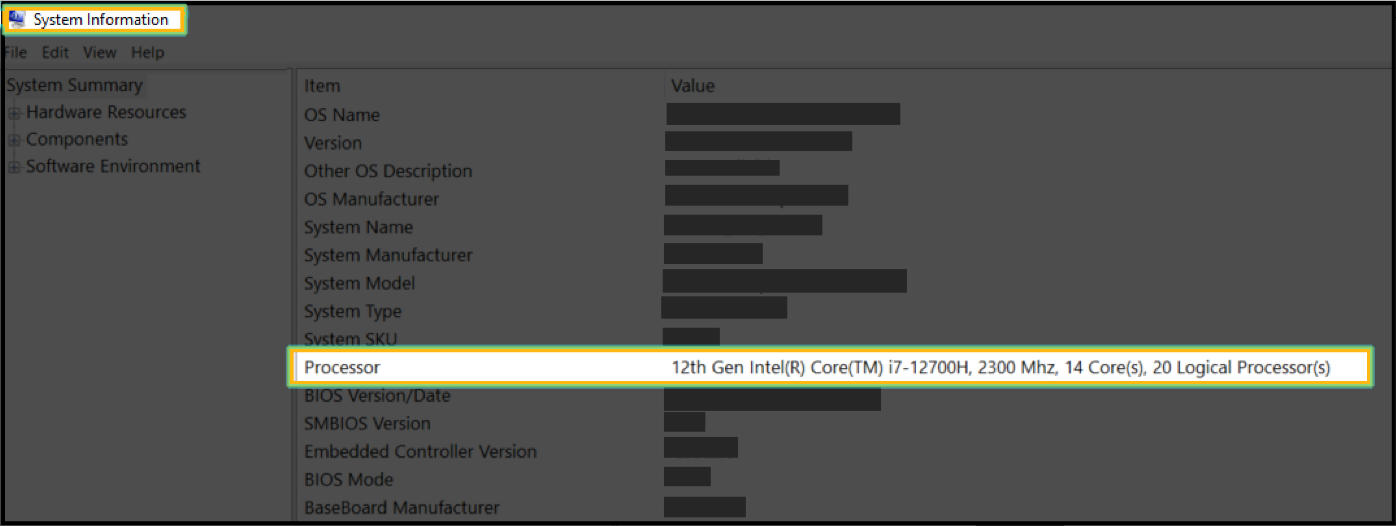
鍵入 以下命令
lscpu | grep "Model name"
請見範例:
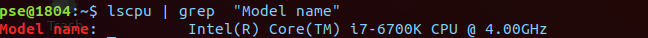
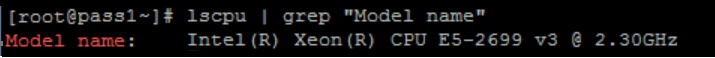
在終端應用程式中鍵入以下命令
sysctl -a | grep machdep.cpu.brand_string
請見範例:
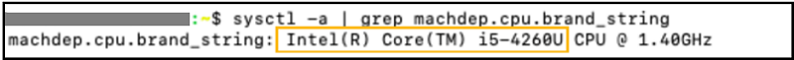
如果您購買了 Intel® 盒裝處理器,則包裝盒上會列出有關處理器編號以及批號 (FPO) 和序號 (ATPO) 等其他資訊。

Intel® 處理器的名稱和編號列在處理器的頂部。請參閱下面的範例。

若要使用處理器上的標記識別您的Intel® Xeon®, 請參閱 如何識別我的Intel® Xeon® 處理器標示以提出保固請求。
觀看 此視頻,瞭解如何識別您的Intel® 處理器名稱和號碼。
識別您的Intel® Core™處理器世代
如果您的處理器是Intel® Core™,也可以 識別 處理器的代 別。處理器的代別是在i9、i7、i5或i3之後的第一個數位。
以下是一些範例:
| 注意 | 如果您需要有關任何 Intel® 處理器的詳細資訊, 請使用 產品規格頁 (ARK) 並在搜尋方塊中 輸入 處理器編號。 |